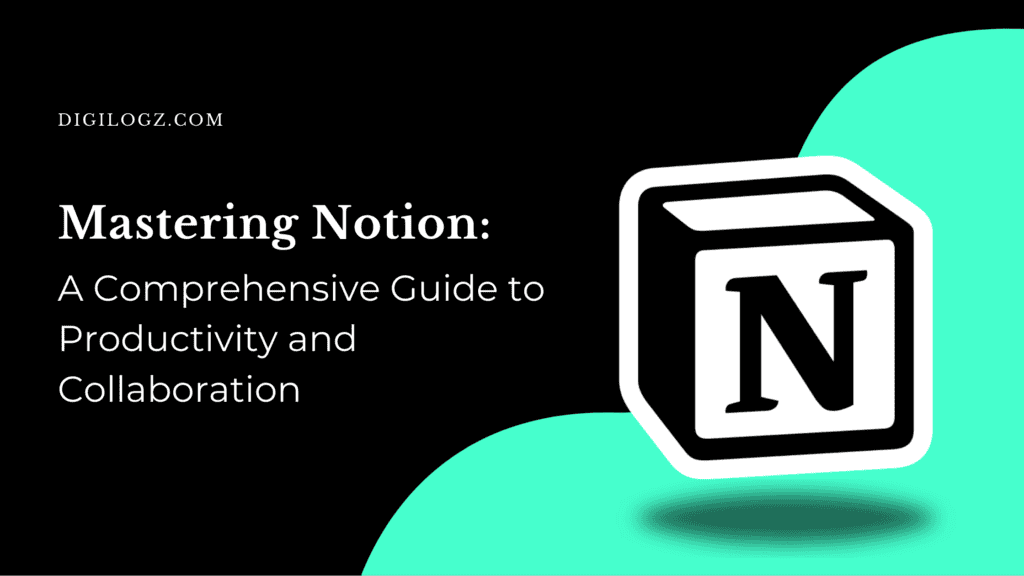Introduction to Notion
In today’s fast-paced world, staying organized and productive is essential for success. Notion, a versatile productivity tool, offers a solution to streamline tasks, manage projects, and collaborate with teams effectively. This comprehensive guide will walk you through everything you need to know about Notion, from basic setup to advanced features and specialized use cases.
Getting Started with Notion: Basic Setup
Before diving into the depths of Notion’s features, it’s crucial to get started with the basics. Learn how to set up your Notion workspace, create your first pages, and navigate the interface with ease.
As on your journey with Notion, don’t hesitate to explore its extensive library of help resources, including tutorials, guides, and community forums. These resources can provide valuable insights and tips for maximizing your productivity and efficiency within the platform.
Moreover, consider customizing your workspace to reflect your unique preferences and workflow. Whether it’s choosing a personalized color scheme, organizing your sidebar with favorite shortcuts, or creating custom templates, tailoring Notion to your liking can enhance your overall experience.
As you continue to navigate Notion’s interface, take note of its collaborative features, which enable seamless teamwork and communication. Experiment with sharing pages, assigning tasks, and leaving comments to foster collaboration and accountability among team members.
Understanding Notion Blocks and Elements
Notion’s modular structure revolves around blocks and elements, providing endless possibilities for customization and organization. Discover the different types of blocks and elements available in Notion and how to leverage them to structure your workspace efficiently.
In Notion, blocks serve as the building blocks of your workspace, allowing you to create and arrange content in a flexible manner. From text and images to databases and embedded media, each block type offers unique functionality to cater to your specific needs.
Furthermore, explore the diverse range of block options, including headers, lists, tables, and more, to effectively organize and present your information. Experiment with combining different block types to create dynamic and visually engaging layouts that suit your workflow and preferences.
As you delve deeper into Notion’s block ecosystem, take advantage of advanced features like inline linking, page embedding, and database filtering to enhance the interactivity and utility of your workspace. These features empower you to seamlessly connect and integrate various elements across your Notion pages for a cohesive user experience.
Organizing Your Notion Workspace: Pages and Databases
Learn how to organize your Notion workspace effectively using pages and databases. Explore best practices for structuring your content, creating hierarchies, and maintaining a clutter-free workspace.
Utilize the flexibility of Notion’s page and database features to create a coherent and intuitive workspace layout that aligns with your workflow. Experiment with different organizational structures, such as nested pages, linked databases, and inline views, to optimize accessibility and navigation within your workspace.
Moreover, leverage powerful organization tools like tags, filters, and linked databases to categorize and classify your content seamlessly. By implementing these strategies, you can streamline information retrieval and ensure that relevant data is readily accessible whenever you need it.
Ultimately, establishing a well-organized Notion workspace enhances productivity, fosters collaboration, and facilitates effective knowledge management. By implementing these best practices, you can transform your workspace into a dynamic hub for creativity, innovation, and collaboration.
Customizing Notion: Templates and Integrations
Notion offers a wide range of templates and integrations to customize your workspace according to your needs. Explore pre-built templates for various use cases and learn how to integrate Notion with other tools and services for seamless workflow integration.
Discover how Notion’s extensive library of templates can jumpstart your productivity by providing ready-made structures for common tasks such as project management, note-taking, and goal tracking. Additionally, explore integrations with popular productivity tools like Google Drive, Trello, and Slack to streamline your workflow and centralize your work environment within Notion.
Advanced Notion Features: Formulas and Relations
Unlock the full potential of Notion with advanced features like formulas and relations. Dive into the world of databases and learn how to create custom formulas, link databases, and automate tasks for enhanced productivity.
Delve deeper into Notion’s capabilities by mastering advanced features such as formulas and relations, which enable dynamic data management and analysis. With custom formulas, you can perform complex calculations and automate processes, while database relations allow for seamless cross-referencing and data synchronization.
Collaborating on Notion: Sharing and Permissions
Discover how to collaborate with teammates, clients, and collaborators on Notion. Learn how to set up sharing permissions, collaborate in real-time, and communicate effectively within your Notion workspace.
Explore the flexibility of Notion’s sharing settings, allowing you to control access levels and permissions for each team member or collaborator. With real-time collaboration features, teams can work together seamlessly, making edits and updates instantly visible to all members.
Power Tips and Tricks for Efficient Notion Use
Master Notion like a pro with power tips and tricks for efficient use. Explore keyboard shortcuts, productivity hacks, and hidden features to streamline your workflow and maximize productivity.
Delve into advanced techniques such as database filtering, linked databases, and nested databases to organize and analyze your data more effectively. Take advantage of Notion’s cross-linking capabilities to connect related information across different pages and databases effortlessly. Experiment with task management workflows using kanban boards, calendar views, and timeline views to visualize your projects and tasks in different formats.
Notion for Personal Productivity
Learn how to leverage Notion for personal productivity and organization. Explore strategies for task management, goal setting, habit tracking, and journaling to optimize your personal workflow.
Discover how Notion can serve as your digital brain, capturing ideas, notes, and inspiration in one centralized location for easy access. Utilize the powerful search and filtering capabilities of Notion to quickly find information and track progress on your personal goals and tasks. Customize your workspace with personalized dashboards, templates, and reminders to stay focused and organized throughout your day. Experiment with different productivity methodologies such as GTD (Getting Things Done) or the Eisenhower Matrix within Notion to find what works best for you.
Notion for Project Management
Discover how Notion can revolutionize project management for individuals and teams. Explore project planning, task tracking, milestone management, and team collaboration features to streamline your projects from start to finish.
Utilize Notion’s flexible Kanban boards, Gantt charts, and timeline views to visualize project timelines and progress. Collaborate with team members by assigning tasks, setting deadlines, and sharing project updates in real-time. Streamline communication and feedback loops by integrating Notion with popular communication tools like Slack or Microsoft Teams. Leverage Notion’s database capabilities to create custom project trackers, issue logs, and risk registers tailored to your project’s needs. With Notion’s comprehensive project management features, you can ensure transparency, accountability, and efficiency throughout your project lifecycle.
Notion for Knowledge Management:
- Capture knowledge from various sources such as articles, books, and brainstorming sessions using Notion’s versatile database capabilities.
- Organize knowledge effectively by creating hierarchical structures, tagging systems, and cross-referencing between related topics.
- Retrieve information quickly using powerful search functionalities and custom filters within Notion’s databases.
- Foster a culture of continuous learning and knowledge sharing by encouraging team members to contribute their insights and expertise to the knowledge base.
- Utilize Notion’s collaboration features to crowdsource knowledge, gather feedback, and refine information collaboratively.
Notion for Team Collaboration:
- Create centralized workspaces within Notion where team members can access shared documents, project plans, and meeting notes.
- Facilitate real-time collaboration by allowing team members to edit documents simultaneously and leave comments or feedback directly within Notion.
- Use Notion’s task management features to assign responsibilities, set deadlines, and track progress on team projects.
- Foster transparency and accountability by maintaining an organized record of team discussions, decisions, and action items in Notion.
- Encourage open communication and idea-sharing among team members by creating dedicated spaces for brainstorming, problem-solving, and innovation within Notion.
Notion for Content Creation and Management:
In the realm of content creation and management, Notion serves as a versatile platform offering a plethora of tools and functionalities to streamline workflows and enhance productivity. Here’s how you can leverage Notion effectively:
- Brainstorming and Planning: Utilize Notion’s expansive workspace to brainstorm ideas, outline content structures, and plan editorial calendars efficiently. Its flexible layout allows for seamless organization and visualization of your content strategy.
- Drafting and Editing: Take advantage of Notion’s robust text editing and formatting tools to draft articles, blog posts, social media content, and other written materials. With features such as inline editing and markdown support, you can focus on crafting compelling content without distractions.
- Incorporating Multimedia: Enhance the visual appeal of your content by seamlessly integrating multimedia elements such as images, videos, and embedded files directly within Notion. This allows for the creation of engaging and dynamic assets that resonate with your audience.
- Collaboration and Feedback: Foster collaboration among team members, editors, and stakeholders by sharing drafts, gathering feedback, and tracking revisions in real-time using Notion’s collaboration features. With the ability to comment, mention, and assign tasks, communication becomes streamlined and transparent.
- Publishing and Distribution: Simplify the publishing process by exporting finalized drafts from Notion or integrating with publishing tools and platforms. Whether you’re publishing to your blog, social media channels, or other platforms, Notion provides seamless integration options to ensure a smooth workflow from creation to distribution.
Integrating Notion with Other Tools
Discover the versatility of Notion through integrations with other tools and services. Learn how to connect Notion with your favorite apps and services to create a unified workspace and streamline your workflow.
Notion for Education and Academics
Explore how Notion can enhance learning and academic productivity. Discover strategies for note-taking, studying, project management, and collaboration to excel in your educational journey.
Notion for Goal Setting and Tracking
Achieve your goals with Notion’s goal-setting and tracking features. Learn how to set SMART goals, track progress, celebrate milestones, and stay motivated on your journey towards success.
Notion for Habit Building and Tracking
Cultivate positive habits and break bad ones with Notion’s habit-building and tracking tools. Explore techniques for habit formation, tracking, accountability, and reflection to transform your daily routines.
Notion for Journaling and Reflection
Harness the power of journaling and reflection with Notion. Discover how to create personalized journals, prompts, and templates for self-reflection, gratitude practice, and personal growth.
Best Notion Tips and Tricks
In today’s fast-paced world, staying organized and productive is essential for success. Notion, with its versatile features and collaborative capabilities, offers a solution to streamline tasks, manage projects, and foster effective teamwork. Whether you’re a student, professional, or team leader, mastering Notion can unlock new levels of efficiency, creativity, and success in your personal and professional endeavors.
With its intuitive interface and customizable functionality, Notion empowers individuals and teams to create tailored workspaces that suit their unique needs and workflows. By harnessing the power of Notion, users can centralize communication, organize information effectively, and collaborate seamlessly, leading to improved productivity and better outcomes.
Notion for Task Automation and Workflows
Notion for Task Automation and Workflows enables users to streamline their work processes by automating repetitive tasks and optimizing productivity. By exploring automation tools, templates, and strategies within Notion, individuals can enhance their efficiency and focus on more value-added activities.
Future Trends and Developments in Notion:
Stay ahead of the curve with insights into future trends and developments in Notion. Explore upcoming features, updates, and innovations shaping the future of productivity and collaboration. As Notion continues to evolve, anticipate enhancements in the following areas:
- Advanced AI Integration: Expect deeper integration of artificial intelligence (AI) technologies within Notion, enabling smarter automation, predictive analytics, and personalized recommendations to enhance user productivity and efficiency.
- Enhanced Collaboration Tools: Look forward to more robust collaboration tools and features within Notion, facilitating seamless communication, task management, and project collaboration among teams and stakeholders.
- Mobile Optimization: With the increasing reliance on mobile devices for productivity tasks, anticipate significant improvements in Notion’s mobile app, providing a smoother and more intuitive user experience on smartphones and tablets.
- Expanded Integration Ecosystem: Witness the expansion of Notion’s integration ecosystem, with support for more third-party apps, services, and APIs, enabling users to connect Notion with their favorite tools and streamline their workflows further.
- Customization and Personalization: Experience greater customization and personalization options within Notion, allowing users to tailor their workspace layouts, themes, and features to suit their unique preferences and workflows.
Notion AI
Discover how artificial intelligence is shaping the future of Notion. Explore AI-powered features, predictive analytics, and intelligent automation to supercharge your productivity and decision-making. With Notion AI, anticipate advancements in machine learning algorithms and natural language processing capabilities, enabling more intuitive and proactive assistance within the platform.
With its versatile features, customizable interface, and collaborative capabilities, Notion has become a go-to tool for individuals and teams looking to optimize their productivity and collaboration. Whether you’re a student, professional, entrepreneur, or team leader, mastering Notion can unlock new levels of efficiency, creativity, and success in your personal and professional endeavors. Explore the possibilities, experiment with different workflows, and embrace the power of Notion to transform the way you work and live.