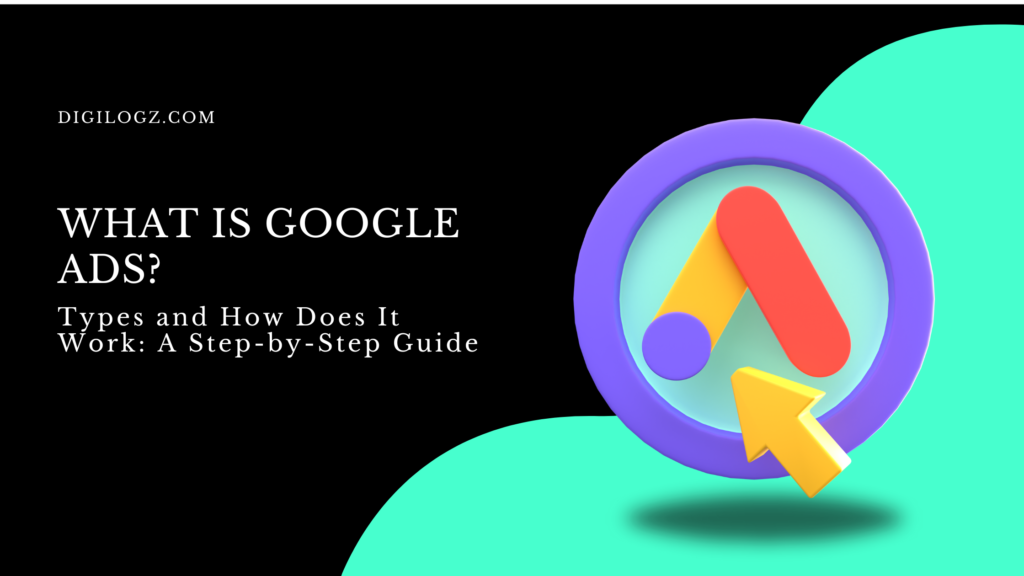What is Google Ads? Types and How Does It Work: A Step-by-Step Guide

Digital advertising is a cornerstone of modern marketing, and Google Ads stands at the forefront of this dynamic landscape. Understanding Google Ads is crucial for businesses aiming to enhance their online presence and drive targeted traffic to their websites. This comprehensive guide aims to demystify Google Ads, delve into its various types, and provide a detailed step-by-step approach to setting up and optimizing campaigns.

Understanding Google Ads
Google Ads, formerly known as Google AdWords, is an online advertising platform developed by Google, allowing businesses to create ads that appear on Google’s search engine and its advertising network. This powerful tool enables advertisers to target users based on specific keywords, demographics, interests, and other criteria. Since its inception in 2000, Google Ads has evolved significantly, incorporating advanced features and tools to improve targeting, measurement, and overall advertising effectiveness.
Key benefits of using Google Ads for businesses include:
- Targeted Reach: Advertisers can reach users actively searching for products or services similar to what they offer.
- Measurable Results: Detailed analytics and reporting tools provide insights into campaign performance and ROI.
- Flexibility: Google Ads accommodates various budgets, allowing businesses of all sizes to participate.
- Scalability: Campaigns can be scaled up or down based on performance and business needs.
Types of Google Ads
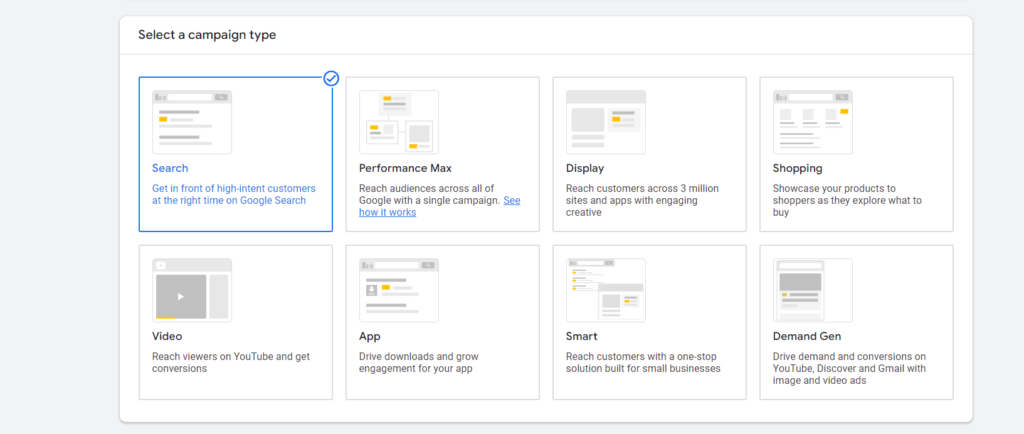
Search Ads
Search Ads are text-based ads that appear on Google’s search engine results pages (SERPs) when users search for specific keywords. These ads are highly effective for capturing intent-driven traffic.
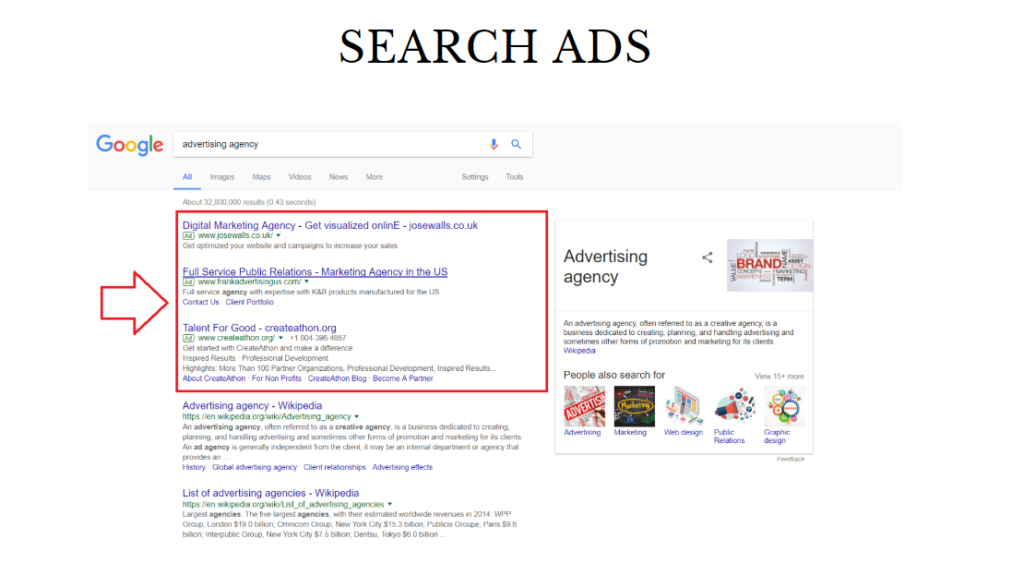
Examples of Search Ads:
- A user searching for “best running shoes” might see ads from sports retailers offering their products.
- Ads for local services such as “plumbing services near me” can direct users to relevant businesses.
When to use Search Ads:
- When you want to capture high-intent searches.
- For promoting products or services that solve specific problems users are searching for.
Display Ads
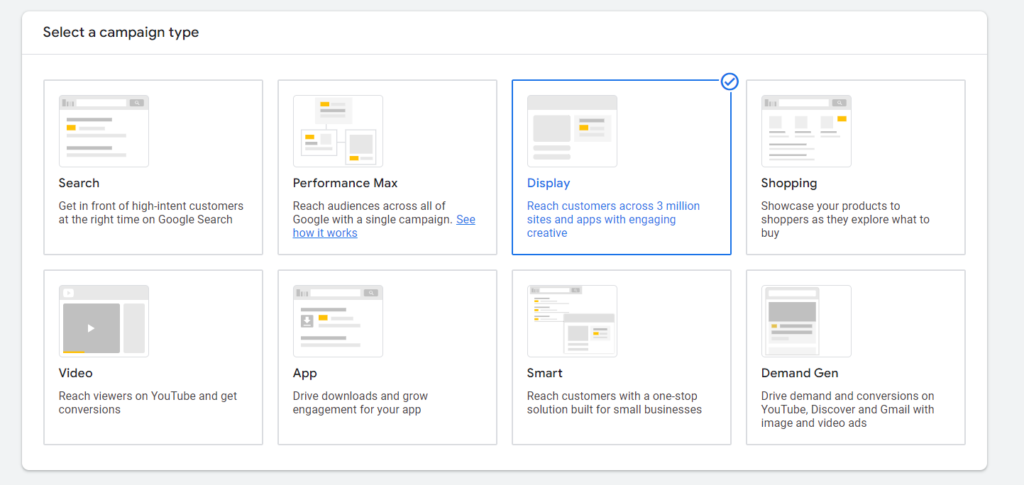
Display Ads are visual ads that appear across Google’s Display Network, which includes millions of websites, apps, and videos.
Benefits of Display Ads:
- Wide Reach: Display Ads can reach a vast audience across various websites.
- Brand Awareness: These ads are excellent for building brand recognition and reaching potential customers in the awareness stage of the buying cycle.

Video Ads
Video Ads are displayed on YouTube and across Google’s video partners. They can be highly engaging and effective for storytelling.
Effective use cases for Video Ads:
- Product Demonstrations: Showcasing product features and benefits.
- Brand Stories: Creating emotional connections with viewers through compelling narratives.
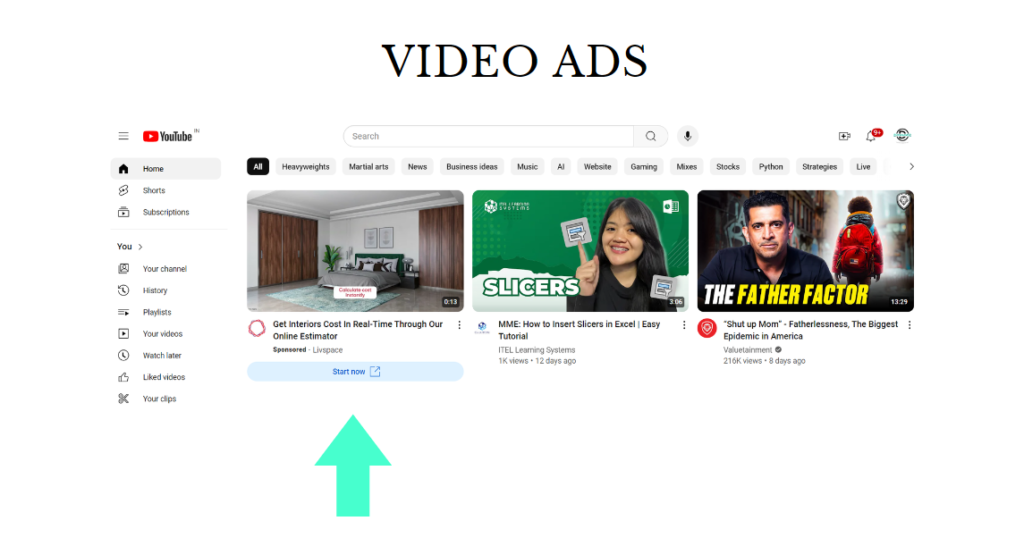
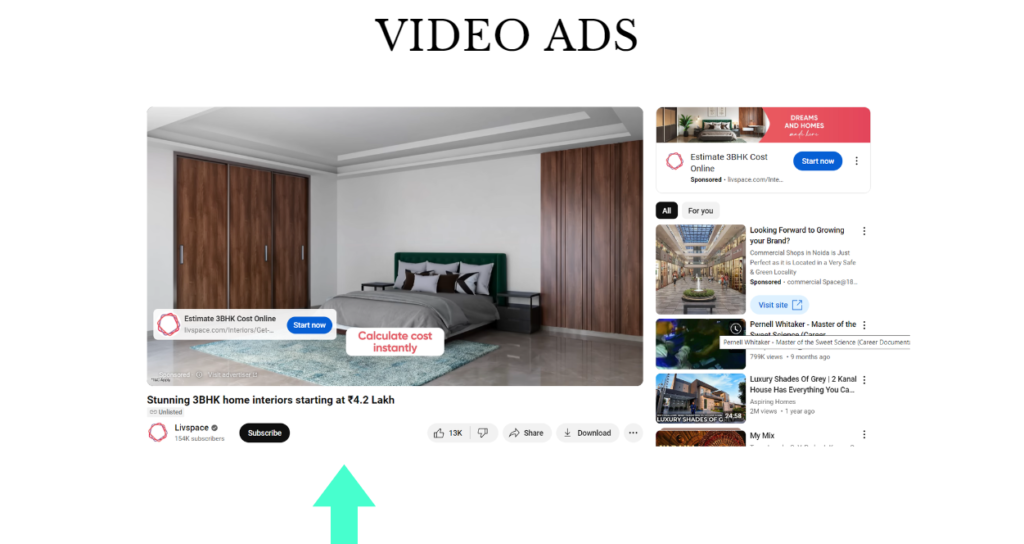
Shopping Ads
Shopping Ads feature product images, prices, and merchant information, appearing in search results and Google Shopping.
Ideal Scenarios for Shopping Ads:
- For e-commerce businesses looking to showcase their products directly in search results.
- When aiming to provide a visually rich shopping experience.
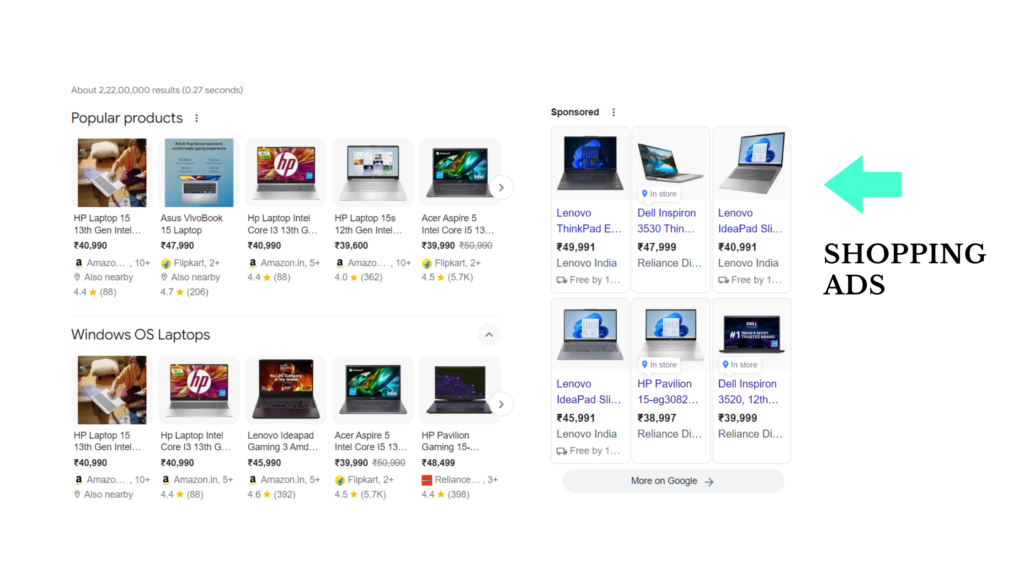
App Promotion Ads
App Promotion Ads are designed to drive app installs and engagement. They appear across Google Search, Play Store, YouTube, and Display Network.
Best practices for App Promotion Ads:
- Clear Call-to-Actions (CTAs): Encourage users to download or engage with the app.
- Targeting: Focus on users most likely to be interested in your app based on behavior and interests.
How Google Ads Work: Step-by-Step Guide
Step 1: Setting Up Your Google Ads Account
The first step in launching a Google Ads campaign is setting up your account. This involves:
- Creating an Account: Visit the Google Ads website and sign up using your Google account.
- Setting Up Billing Information: Enter your billing details to ensure your ads can run without interruption.
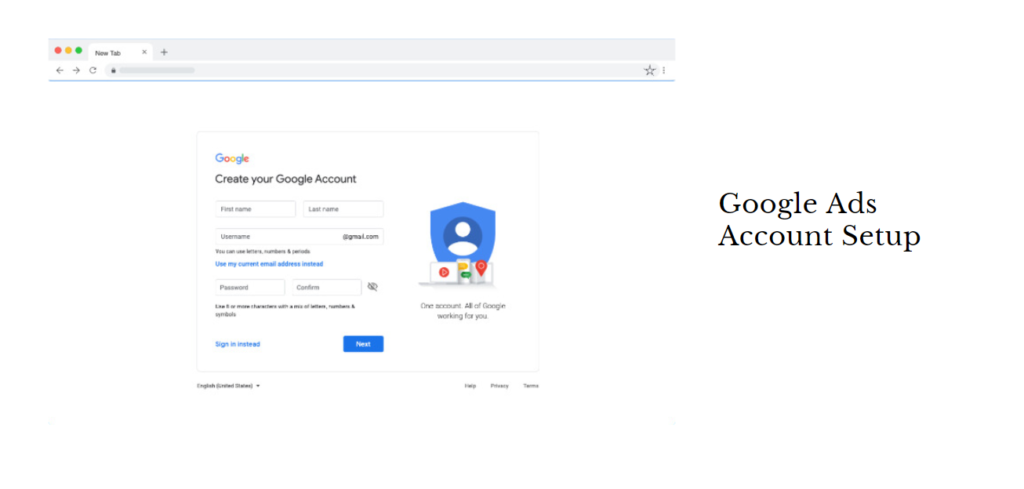
Step 2: Choosing the Right Campaign Type
Align your campaign type with your business goals. Google Ads offers various campaign types, including Search, Display, Video, Shopping, and App Promotion.
- Search Campaigns: Ideal for driving traffic and conversions from search queries.
- Display Campaigns: Great for raising brand awareness.
- Video Campaigns: Perfect for engaging users with compelling video content.
- Shopping Campaigns: Best for e-commerce businesses showcasing products.
- App Campaigns: Target users to download and engage with your app.
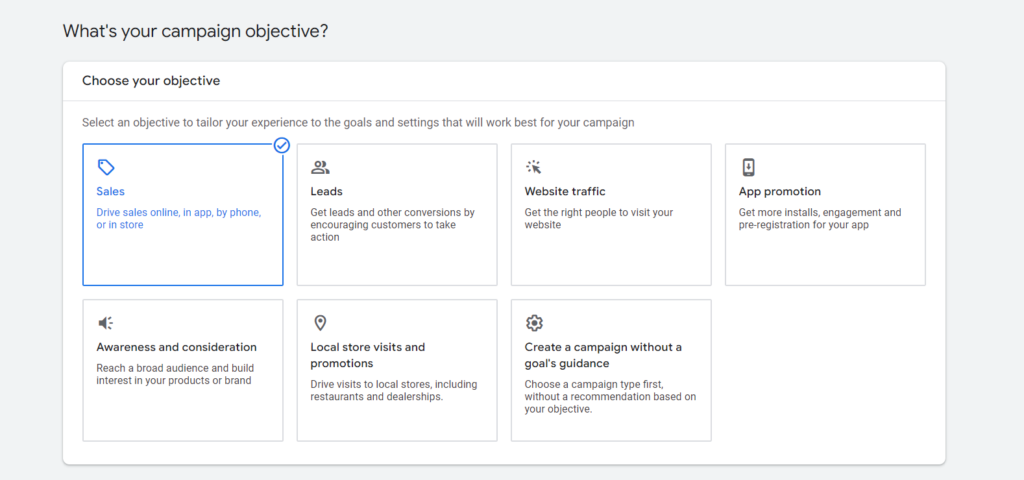
Step 3: Keyword Research and Selection
Effective keyword research is crucial for targeting the right audience. Use tools like Google Keyword Planner to find relevant keywords with high search volumes and low competition.
Strategies for keyword research:
- Long-Tail Keywords: These are more specific and less competitive, often resulting in higher conversion rates.
- Negative Keywords: Exclude terms that are not relevant to prevent wasted ad spend.
Step 4: Crafting Compelling Ad Copy
Your ad copy should be engaging, clear, and persuasive. Highlight unique selling points and include strong CTAs.
Tips for writing effective ads:
- Be Concise: Clearly communicate the value proposition.
- Use Keywords: Incorporate primary keywords in the headline and description.
- Include CTAs: Encourage users to take action, such as “Buy Now” or “Learn More.”
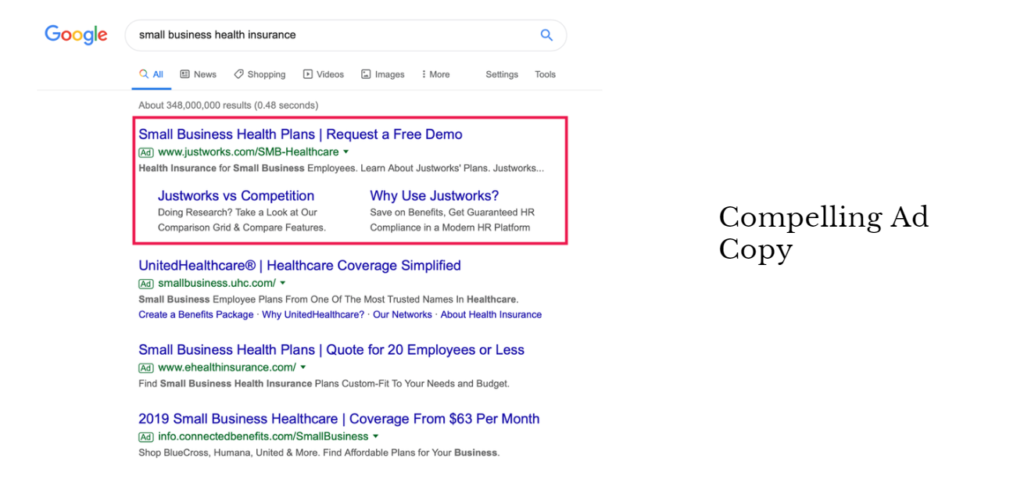
Step 5: Setting Your Budget and Bids
Determine your daily or monthly budget and set bids for your keywords. Google Ads offers various bidding strategies, such as manual CPC, automated bidding, and enhanced CPC.
Budgeting strategies:
- Start Small: Begin with a modest budget and adjust based on performance.
- Monitor Closely: Regularly review and optimize your budget allocation.
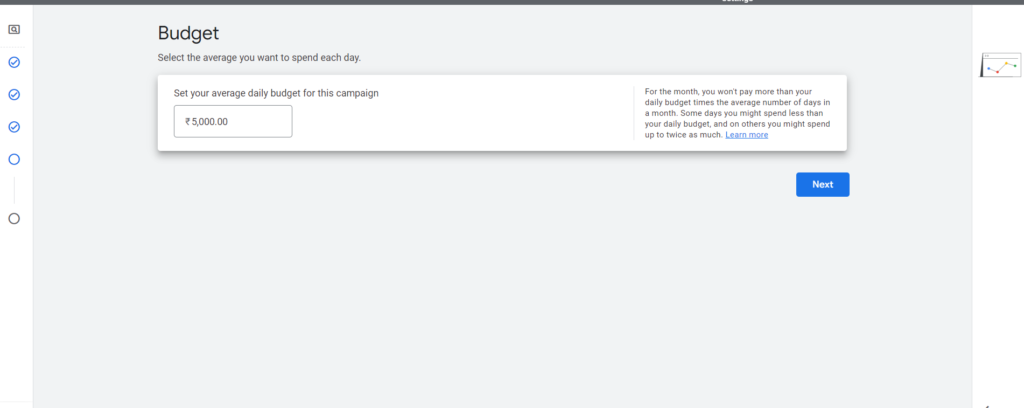
Step 6: Ad Extensions and Enhancements
Ad extensions provide additional information and can improve ad performance. Common ad extensions include site link extensions, call extensions, and location extensions.
Utilizing ad extensions:
- Improve Visibility: Extensions make your ads more prominent.
- Increase CTR: Providing more information can entice users to click.
Step 7: Monitoring and Optimization
Track key metrics such as click-through rate (CTR), conversion rate, and cost-per-conversion. Use this data to optimize your campaigns.
Key metrics to track:
- CTR: Indicates how often people click on your ad after seeing it.
- Conversion Rate: Measures the percentage of clicks that result in a desired action.
- Cost-per-Conversion: Tracks the cost of acquiring a customer or lead.
Step 8: Analyzing Results and Reporting
Regularly review performance reports to understand what’s working and what isn’t. Use this data to make informed decisions and improve future campaigns.
Interpreting data:
- Identify Trends: Look for patterns in performance metrics.
- Adjust Strategies: Make data-driven adjustments to optimize campaigns.
Common Mistakes to Avoid
Avoiding common pitfalls can save time and money. Here are some frequent mistakes and how to steer clear of them:
- Neglecting Keyword Research: Failing to target the right keywords can lead to poor performance.
- Ignoring Negative Keywords: Not using negative keywords can waste ad spend on irrelevant clicks.
- Overlooking Ad Copy: Poorly written ads can result in low CTRs and conversions.
Advanced Tips and Tricks
Enhance your Google Ads performance with these advanced strategies:
- Audience Targeting: Use advanced targeting options to reach specific segments.
- A/B Testing: Continuously test different ad variations to identify what works best.
- Integration: Sync Google Ads with other marketing tools for cohesive campaigns.
Conclusion
Google Ads is a powerful tool for businesses looking to enhance their online presence and drive targeted traffic. By understanding the various types of Google Ads and following a structured approach to campaign setup and optimization, you can achieve significant results. Start exploring Google Ads today and unlock new opportunities for your business.
FAQs
How do I set up a Google Ads account?
To set up a Google Ads account, visit the Google Ads website, sign up using your Google account, and enter your billing information.
What is the importance of keyword research in Google Ads?
Keyword research helps identify relevant keywords that potential customers are searching for, ensuring your ads reach the right audience.
How can I improve my Google Ads performance?
You can improve performance by continuously monitoring metrics, optimizing ad copy, and using ad extensions. Regular A/B testing and audience targeting can also enhance results.
What are ad extensions in Google Ads?
Ad extensions are additional pieces of information that expand your ad and provide users with more reasons to click, such as site links, call buttons, and location details.
What are some common mistakes to avoid in Google Ads?
Common mistakes include neglecting keyword research, not using negative keywords, and having poorly written ad copy. Regularly reviewing and optimizing your campaigns can help avoid these issues.