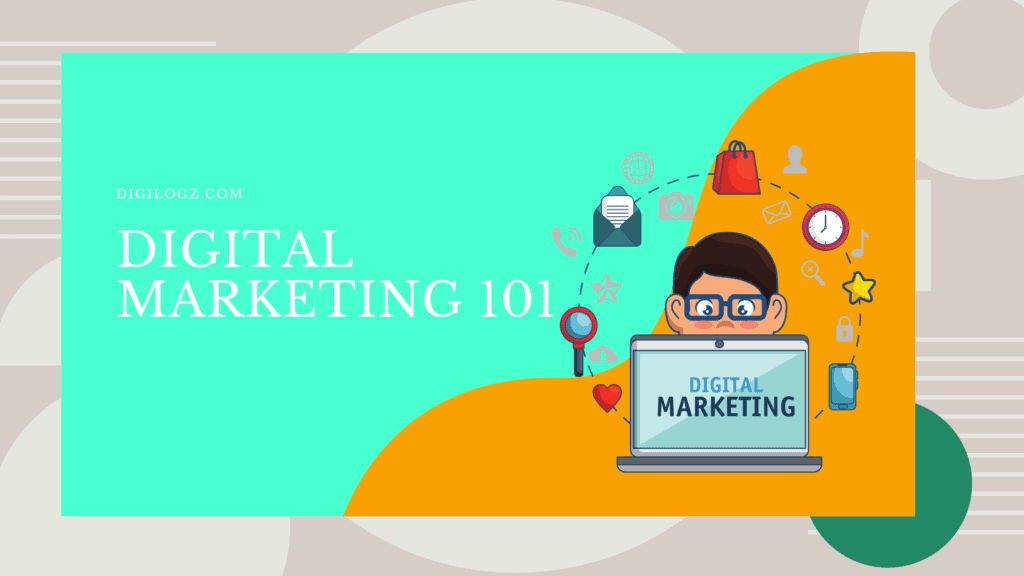Welcome to “Pinterest Marketing 101: A Beginner Blogger’s Guide to Driving Traffic.” In this comprehensive guide, we will explore how beginner bloggers can leverage the power of Pinterest to drive traffic to their blogs and increase their online presence. From setting up your Pinterest business account to crafting compelling pins and optimizing your strategy for success, we’ll cover everything you need to know to get started with Pinterest marketing.
Introduction to Pinterest Marketing for Beginner Bloggers
Pinterest has evolved into a powerful platform for bloggers to showcase their content, connect with their audience, and drive traffic to their websites. With its visually-oriented interface and engaged user base, Pinterest offers immense potential for bloggers looking to expand their reach and grow their following.
Understanding the Power of Pinterest as a Traffic Source
Before diving into the specifics of Pinterest marketing, it’s essential to understand why the platform is such a valuable traffic source for bloggers. Unlike other social media platforms, where content can quickly get buried in a feed, Pinterest operates more like a search engine, allowing users to discover content based on their interests and preferences.
Setting Up Your Pinterest Business Account
The first step in harnessing the power of Pinterest for your blog is to set up a Pinterest business account. This will give you access to additional features and analytics that are essential for tracking your performance and optimizing your strategy over time.
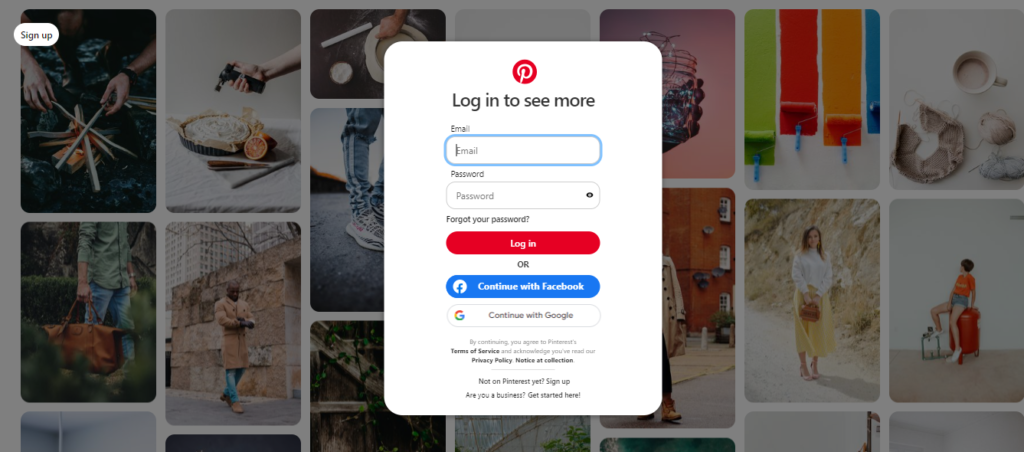
Table 1: Setting Up Your Pinterest Business Account
| Step | Description |
|---|---|
| Sign Up for a Business Account | Create a Pinterest business account to access additional features and analytics. |
| Complete Your Profile | Add a profile picture, write a compelling bio, and include a link to your blog. |
| Verify Your Website | Verify your blog’s website to gain access to Pinterest analytics and other business features. |
| Enable Rich Pins | Enable rich pins to provide additional context and information for your blog content. |
Creating Compelling Pinterest Boards for Your Blog Niche
Pinterest boards serve as organizational hubs where you categorize and showcase your pins. As a beginner blogger, strategically curating boards that align with your blog’s niche and target audience is paramount. Doing so not only attracts the right followers but also ensures that your content reaches those most likely to engage with it.
Organize by Topic or Theme
Segment your boards based on specific topics or themes related to your blog niche. This helps users easily find content that interests them and encourages them to explore further.
Be Specific and Relevant
Ensure that the titles and descriptions of your boards accurately reflect the content they contain. Being specific and relevant not only improves searchability but also helps set clear expectations for your audience.
Mix Evergreen and Trending Topics
Balance your boards with a mix of evergreen content that remains relevant over time and trending topics that capitalize on current interests. This provides a well-rounded experience for your followers and keeps your content fresh.
Showcase Your Expertise
Use your boards to showcase your expertise in your blog niche by curating high-quality, informative content. Position yourself as a trusted source of information and inspiration within your niche.
Encourage Engagement
Promote engagement by inviting users to contribute pins to collaborative boards or by encouraging them to comment and share their thoughts on your pins. Fostering a sense of community around your boards can lead to increased interaction and loyalty.
Crafting Eye-Catching Pins That Drive Clicks
Pins are the currency of Pinterest, serving as visual bookmarks that users save and share. Creating visually appealing pins is essential for capturing users’ attention and enticing them to click through to your blog. Here are some tips and best practices to help you design pins that stand out and drive engagement:
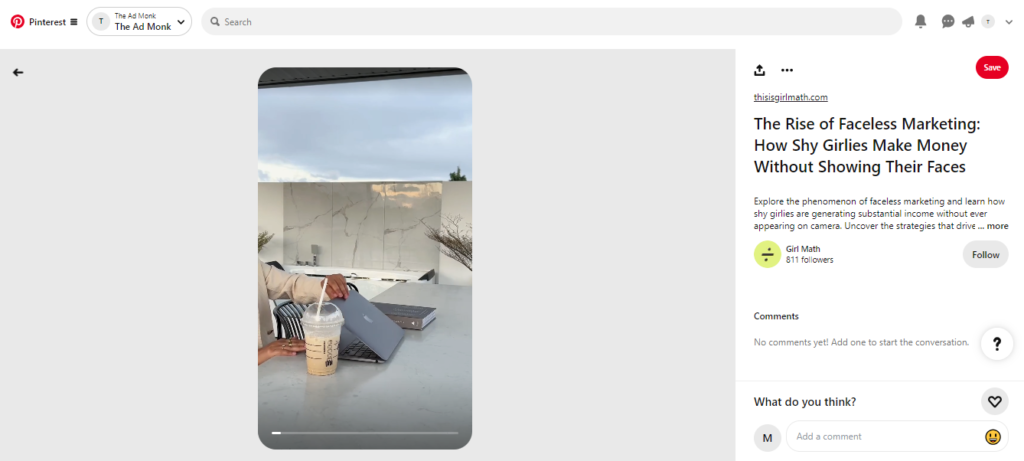
Focus on Visual Impact
Use high-quality images or graphics that are visually appealing and relevant to your content. Bright colors, clear compositions, and eye-catching designs are more likely to grab users’ attention as they scroll through their feed.
Prioritize Readability
Ensure that your pin text is easy to read, even at a glance. Choose legible fonts, avoid overcrowding the design with text, and use contrasting colors to make important information stand out.
Include Compelling Copy
Craft concise and compelling copy that sparks curiosity and encourages users to learn more. Use action-oriented language, intriguing questions, or enticing promises to pique interest and drive clicks.
Incorporate Branding Elements
Infuse your pins with branding elements such as your logo, color palette, or brand fonts to maintain consistency and reinforce brand recognition. This helps users associate your pins with your blog and builds trust over time.
Test Different Formats
Experiment with different pin formats, such as standard pins, carousel pins, or video pins, to see what resonates best with your audience. Use Pinterest analytics to track performance and adjust your strategy accordingly.
Optimize for Mobile
Keep in mind that the majority of Pinterest users access the platform on mobile devices. Ensure that your pins are optimized for mobile viewing by using vertical orientation and avoiding small text or intricate details that may be hard to see on smaller screens.
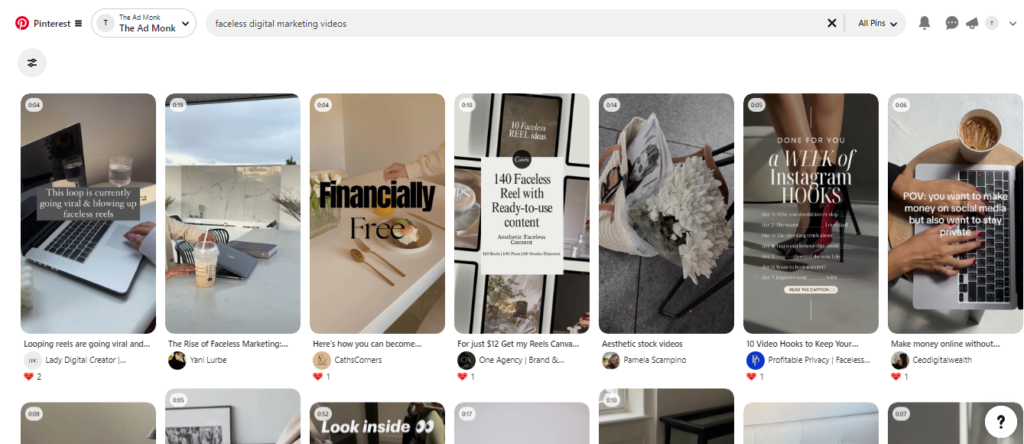
Table 2: Crafting Eye-Catching Pins
| Aspect | Description |
|---|---|
| Visual Design | Design visually appealing pins with clear imagery, vibrant colors, and easy-to-read text. |
| Pin Dimensions | Create pins with recommended dimensions (ideally 1000 x 1500 pixels) for optimal display on Pinterest. |
| Branding | Incorporate your blog’s branding elements such as logo, colors, and fonts into your pin designs. |
| Call-to-Action (CTA) | Include a clear call-to-action on your pins to encourage users to click through to your blog. |
Optimizing Pin Descriptions with Keywords for Better Visibility
Just like with any other search engine, keywords play a crucial role in Pinterest’s algorithm. Optimizing your pin descriptions with relevant keywords can help improve your visibility and attract more clicks to your content. We’ll discuss how to conduct keyword research and incorporate keywords effectively into your pin descriptions.
Utilizing Pinterest SEO Techniques to Boost Discoverability
In addition to keywords, there are several other SEO techniques you can use to boost your discoverability on Pinterest. From optimizing your profile and boards to leveraging rich pins and hashtags, we’ll explore strategies for maximizing your visibility and driving organic traffic to your blog.
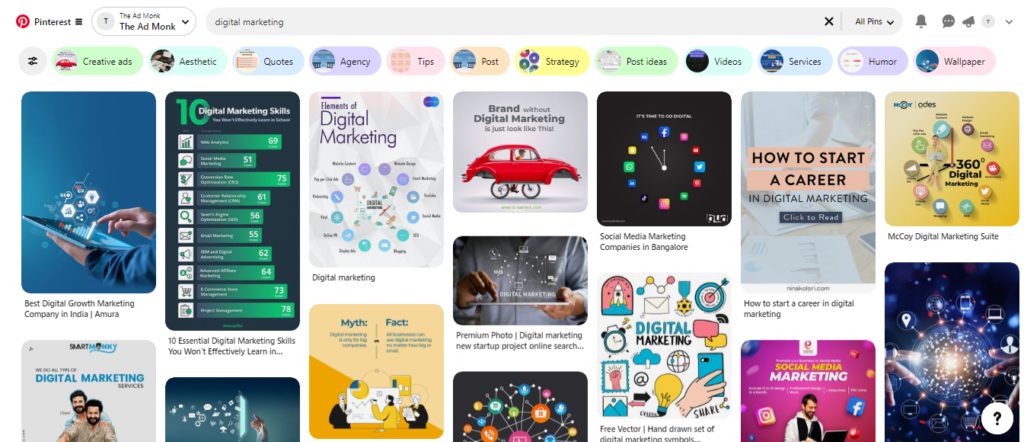
Table 3: Utilizing Pinterest SEO Techniques
| Technique | Description |
|---|---|
| Keyword Research | Conduct keyword research to identify relevant keywords and phrases for your blog content. |
| Optimizing Pin Descriptions | Write keyword-rich pin descriptions that accurately describe your blog content. |
| Using Hashtags | Include relevant hashtags in your pin descriptions to improve discoverability. |
| Board and Profile Optimization | Optimize your profile and boards with descriptive titles, keywords, and category selections. |
Developing a Consistent Pinning Strategy for Maximum Impact
Consistency is the cornerstone of any successful Pinterest marketing strategy. By maintaining a regular posting schedule, you can keep your audience engaged, increase your visibility, and drive traffic to your blog over time. Here’s how to develop a consistent pinning strategy that maximizes your impact without overwhelming yourself or your audience:
Set Realistic Goals and Expectations
Start by setting realistic goals for your Pinterest marketing efforts. Determine how often you want to post new pins and how much time you can realistically dedicate to Pinterest each week. Setting achievable goals helps you stay motivated and focused on consistently pinning quality content.
Establish a Posting Schedule
Create a posting schedule that outlines when and how often you’ll pin new content to your boards. Consistency is key, so aim to spread out your pins evenly throughout the week rather than posting in bursts. Use scheduling tools like Tailwind or Buffer to plan and automate your pins in advance.
Curate a Mix of Content Types
Diversify your pinning strategy by curating a mix of content types, including your own blog posts, curated content from other sources, and repins from relevant boards. This keeps your profile fresh and engaging while providing value to your audience.
Focus on Quality Over Quantity
While consistency is important, it’s equally crucial to prioritize quality over quantity. Focus on pinning high-quality, visually appealing content that resonates with your target audience. Avoid spamming your boards with low-quality or irrelevant pins, as this can deter followers and damage your reputation.
Repurpose and Recycle Your Content
Make the most of your existing content by repurposing it into new pins or updating and refreshing older pins. This allows you to extend the lifespan of your content and reach new audiences without constantly creating new material. Experiment with different images, headlines, and descriptions to see what resonates best with your audience.
Monitor and Adjust Your Strategy
Regularly monitor the performance of your pins and boards using Pinterest analytics. Pay attention to metrics like impressions, clicks, saves, and engagement rates to gauge what’s working and what’s not. Use this data to fine-tune your pinning strategy and optimize your content for better results.
Stay Flexible and Adaptive
Pinterest is constantly evolving, so it’s essential to stay flexible and adaptive in your approach. Keep an eye on emerging trends, algorithm updates, and changes to best practices, and be willing to adjust your strategy accordingly. By staying nimble, you can stay ahead of the curve and continue to drive traffic to your blog effectively.
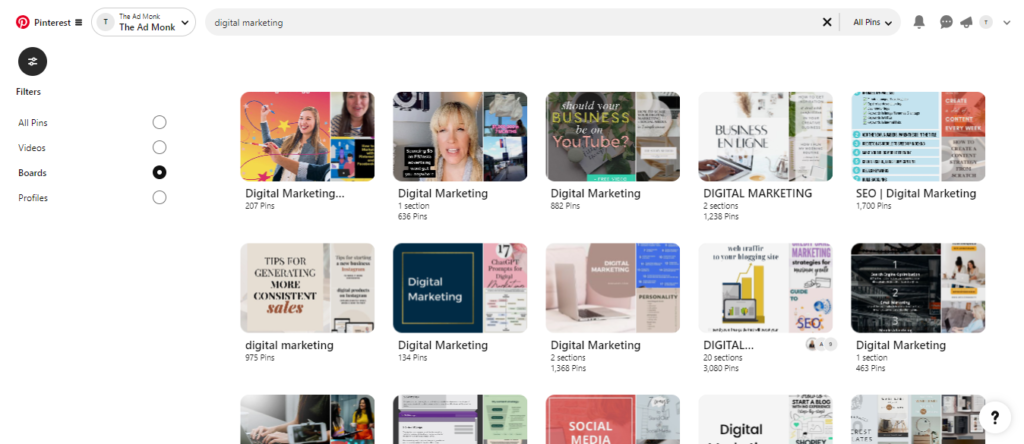
Table 4: Developing a Consistent Pinning Strategy
| Strategy | Description |
|---|---|
| Pinning Frequency | Determine how often you’ll pin content to Pinterest and establish a consistent posting schedule. |
| Content Variety | Share a mix of your blog content, curated content, and other relevant pins to keep your feed diverse. |
| Scheduling Tools | Use scheduling tools like Tailwind or Buffer to automate your pinning schedule and save time. |
| Monitoring and Adjusting | Monitor the performance of your pins and adjust your pinning strategy based on analytics insights. |
Exploring Pinterest Analytics: Understanding Your Audience and Performance
Pinterest offers robust analytics tools that provide valuable insights into your audience demographics, pin performance, and website traffic. Learning how to interpret and analyze these metrics can help you refine your strategy and optimize your content for better results.
Table 5: Exploring Pinterest Analytics
| Metric | Description |
|---|---|
| Impressions | Track how many times your pins have been seen by users on Pinterest. |
| Clicks | Measure the number of clicks your pins have received, indicating user interest and engagement. |
| Saves | Monitor the number of times users have saved your pins to their own boards, indicating relevance. |
| Referral Traffic | Analyze the amount of traffic driven to your blog from Pinterest, helping to measure your ROI. |
Engaging with Other Users’ Content to Build Relationships and Grow Your Following
Pinterest is more than just a platform for sharing content—it’s a vibrant social community where users come together to discover, save, and share ideas. Engaging with other users’ content is a powerful way to build relationships, increase your visibility, and grow your following over time. Here are some strategies for effectively engaging with other users’ content on Pinterest:
1. Like and Save Pins
One of the simplest ways to engage with other users’ content is by liking and saving pins that resonate with you. When you come across pins that you find interesting or inspiring, take a moment to like them or save them to relevant boards. This not only shows appreciation for the content creator but also increases the likelihood of your own content being discovered by others.
2. Repin Content to Your Boards
Another way to engage with other users’ content is by repinning it to your own boards. Repinning content that aligns with your interests or complements your own content can help you curate a diverse and engaging feed for your followers. It also provides exposure for the original content creator and fosters a sense of community on Pinterest.
3. Leave Thoughtful Comments
Take the time to leave thoughtful comments on pins that resonate with you. Whether it’s sharing your thoughts, asking questions, or expressing appreciation for the content, leaving comments shows that you’re actively engaged and interested in connecting with other users. Be genuine and authentic in your interactions to build meaningful relationships with fellow pinners.
4. Follow and Engage with Influencers
Identify influencers and content creators in your niche and follow them on Pinterest. Engage with their content by liking, saving, and commenting on their pins, and consider reaching out to collaborate or share ideas. Building relationships with influencers can help you expand your reach and connect with a wider audience.
5. Participate in Group Boards
Joining and participating in group boards is another effective way to engage with other users’ content and grow your following. Group boards allow multiple users to contribute pins on a specific topic, giving you access to a larger audience and more exposure for your own content. Be active and contribute valuable pins to group boards to maximize your visibility and engagement.
6. Share User-Generated Content
Showcase user-generated content from your followers and community members by sharing it on your own boards. Sharing user-generated content not only acknowledges and celebrates your followers but also fosters a sense of belonging and community on Pinterest. Encourage your audience to tag you in their pins or use a branded hashtag to make it easier to discover and share their content.
7. Engage with Trending Topics and Hashtags
Stay up-to-date with trending topics and hashtags on Pinterest and engage with content that aligns with your interests and niche. Participating in trending conversations and using relevant hashtags can help increase your visibility and attract new followers who are interested in similar topics. Keep an eye on Pinterest’s Today tab and explore trending topics to discover new content and engage with other users.
Collaborating with Influencers and Fellow Bloggers on Pinterest
Collaborating with influencers and fellow bloggers can be a powerful way to amplify your reach and exposure on Pinterest. In this section, we’ll explore different types of collaboration opportunities and share tips for building mutually beneficial partnerships that benefit both parties.
Table 7: Collaborating with Influencers
| Collaboration Opportunity | Description |
|---|---|
| Guest Pinning | Invite influencers or fellow bloggers to contribute pins to your boards as guest contributors. |
| Sponsored Pins | Partner with influencers to create sponsored pins featuring your blog content or products. |
| Co-Branded Boards | Create co-branded boards with influencers to curate content around a specific theme or topic. |
| Cross-Promotion | Collaborate with influencers on cross-promotional campaigns to reach each other’s audiences. |
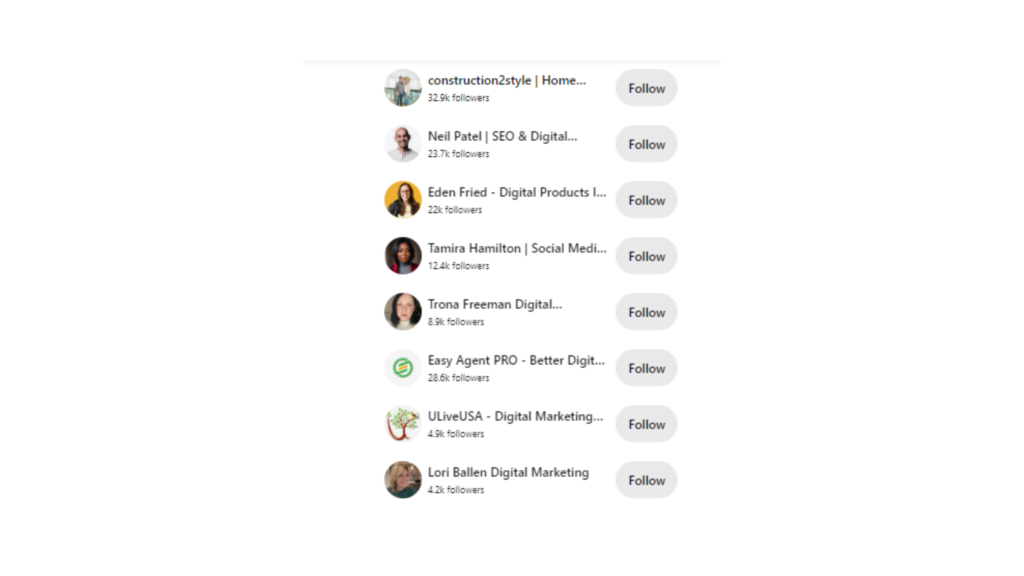
Integrating Pinterest into Your Overall Content Marketing Strategy
Pinterest shouldn’t exist in a vacuum—it should be integrated into your overall content marketing strategy. We’ll discuss how to align your Pinterest efforts with your blogging goals and objectives, and how to use Pinterest to complement and enhance your other marketing channels.
Promoting Your Blog Content Effectively on Pinterest
Promoting your blog content effectively on Pinterest requires more than just sharing pins—it requires strategy and intentionality. We’ll explore different ways to promote your blog content on Pinterest, from creating pin-worthy blog graphics to implementing Pinterest-specific call-to-actions.
Avoiding Common Pitfalls and Mistakes in Pinterest Marketing
While Pinterest marketing offers tremendous potential, there are also common pitfalls and mistakes that beginner bloggers should be aware of. From neglecting Pinterest SEO to spamming group boards, we’ll highlight some of the most common mistakes and provide tips for avoiding them.
Scaling Your Pinterest Efforts as Your Blog Grows
As your blog grows and evolves, so too should your Pinterest marketing strategy. In this section, we’ll discuss strategies for scaling your Pinterest efforts as your blog grows, from outsourcing tasks to investing in advanced automation tools and analytics platforms.
Tracking and Measuring Your Pinterest Marketing Success
Measuring your Pinterest marketing success is essential for understanding what’s working and what’s not. We’ll explore different metrics and KPIs you should be tracking, as well as tools and techniques for measuring your Pinterest marketing ROI effectively.
Table 8: Tracking and Measuring Success
| Success Metric | Description |
|---|---|
| Traffic Growth | Monitor the growth of traffic to your blog from Pinterest over time, tracking increases in referral traffic. |
| Engagement Rate | Calculate the engagement rate of your pins by dividing total engagements by total impressions. |
| Conversion Rate | Measure the conversion rate of Pinterest traffic by tracking the number of conversions (e.g., sign-ups, purchases) attributed to Pinterest. |
| Pin Performance | Analyze the performance of individual pins to identify top-performing content and areas for improvement. |
Staying Updated on Pinterest Trends and Best Practices
Pinterest is constantly evolving, with new features, trends, and best practices emerging all the time. In this section, we’ll discuss strategies for staying updated on the latest Pinterest trends and best practices, from following industry experts to participating in Pinterest webinars and conferences.
Taking Your Blog Traffic to New Heights with Pinterest Marketing
In conclusion, Pinterest marketing offers beginner bloggers a powerful way to drive traffic to their blogs and increase their online visibility. By following the strategies and best practices outlined in this guide, you can harness the power of Pinterest to reach new audiences, grow your following, and achieve your blogging goals. So what are you waiting for? It’s time to take your blog traffic to new heights with Pinterest marketing!