Top 5 Website Builders for Businesses in 2024: Features, Pricing, and Reviews
Introduction
In 2024, a robust online presence is more critical than ever for business success. The right website builder can make all the difference, offering the tools and flexibility needed to create a site that attracts customers and drives growth. With so many options available, selecting the best platform can be daunting. This article provides a comprehensive overview of the top 5 website builders for businesses in 2024, focusing on their features, pricing, and overall value. Whether you’re running a small startup or managing an established company, finding the right website builder is essential to your online strategy.
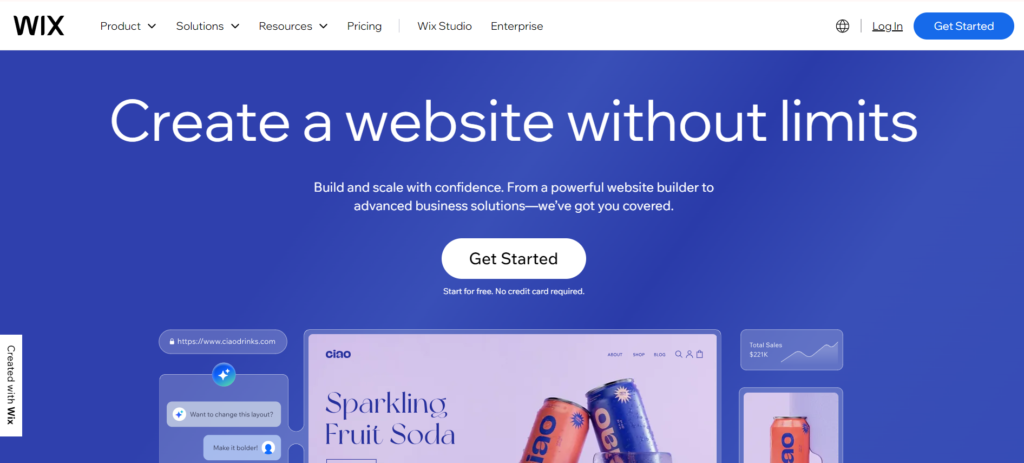
1. Wix
Overview
Wix has long been a favorite among small to medium-sized businesses due to its versatility and ease of use. Known for its drag-and-drop editor, Wix allows users to create visually appealing websites without needing any coding skills. The platform offers a vast array of customizable templates that cater to various industries, making it a popular choice for businesses looking for a flexible website builder.
Features
- Customizable Templates: Wix offers hundreds of professionally designed templates, which can be tailored to fit the specific needs of your business.
- Drag-and-Drop Editor: The intuitive editor allows users to easily move elements around, customize layouts, and add features without any technical knowledge.
- App Market: Wix’s App Market provides a wide range of plugins and extensions, from social media integrations to advanced analytics tools, helping businesses enhance their websites’ functionality.
Pricing
Wix offers a variety of pricing plans, starting with a basic free version that includes Wix branding. Paid plans range from $14/month for the “Combo” plan (suitable for personal use) to $39/month for the “VIP” plan, which offers priority support and advanced features. There are also specialized plans for e-commerce sites, starting at $23/month.
Pros
- Flexibility: Wix’s drag-and-drop editor and customizable templates provide excellent flexibility, allowing users to create unique websites.
- Ease of Use: The platform is user-friendly, making it accessible to those without technical expertise.
- Extensive App Integration: The Wix App Market offers numerous add-ons to expand the functionality of your site.
Cons
- Potentially High Costs: While the free plan is useful, advanced features require higher-tier plans, which can become expensive.
- Performance Issues: Websites with heavy content may experience slower loading times.
Best For
Wix is ideal for small to medium-sized businesses that need a versatile platform with a balance of ease of use and customization options. It’s especially suited for businesses that want a visually appealing website with extensive app integrations.
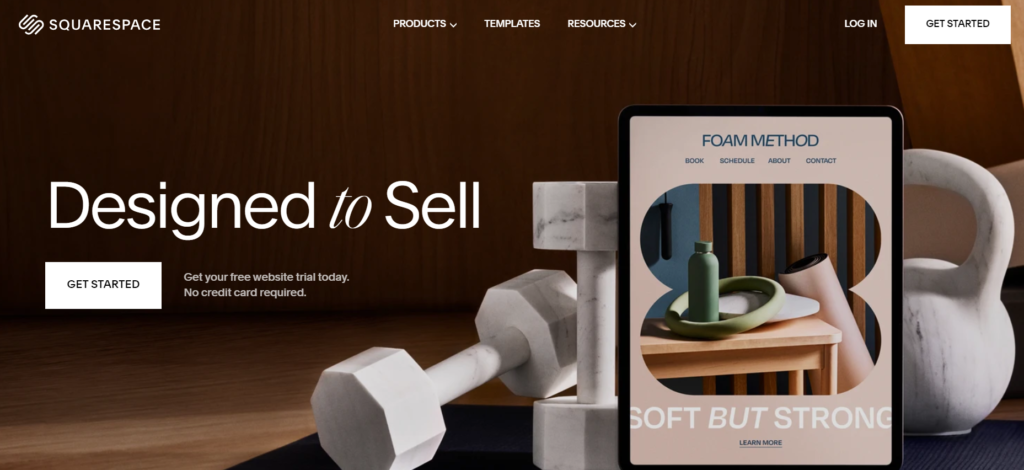
2. Squarespace
Overview
Squarespace is renowned for its sleek, modern design templates, making it a top choice for businesses that prioritize aesthetics. While it’s often associated with creatives like photographers and artists, Squarespace also offers robust e-commerce capabilities, making it a versatile platform for various business needs.
Features
- Sleek Design Templates: Squarespace’s templates are known for their clean, professional appearance, and they are fully customizable to fit your brand’s identity.
- Built-in E-commerce Tools: Squarespace provides comprehensive e-commerce features, including product management, inventory tracking, and secure checkout options.
- Analytics: The platform includes built-in analytics tools that offer insights into website traffic, user behavior, and sales performance.
Pricing
Squarespace offers four pricing tiers, starting at $16/month for the “Personal” plan, which is suitable for basic websites. The “Business” plan, at $23/month, includes additional features like promotional pop-ups and premium integrations. E-commerce plans start at $27/month, with the “Advanced Commerce” plan at $49/month, offering the most comprehensive set of features.
Pros
- High-Quality Design Templates: Squarespace’s templates are among the best in the industry, offering a polished, professional look for your website.
- Strong Customer Support: Squarespace provides 24/7 customer support, ensuring that help is available whenever needed.
- Integrated Tools: The platform’s built-in tools, such as e-commerce and analytics, are seamlessly integrated, providing a cohesive user experience.
Cons
- Higher Price: Squarespace is more expensive than some other website builders, particularly when it comes to e-commerce plans.
- Steeper Learning Curve: While powerful, Squarespace’s interface can be more challenging to master, particularly for beginners.
Best For
Squarespace is best suited for businesses that place a strong emphasis on design and branding. It’s also a good fit for businesses that need integrated e-commerce tools and are willing to invest in a premium platform.
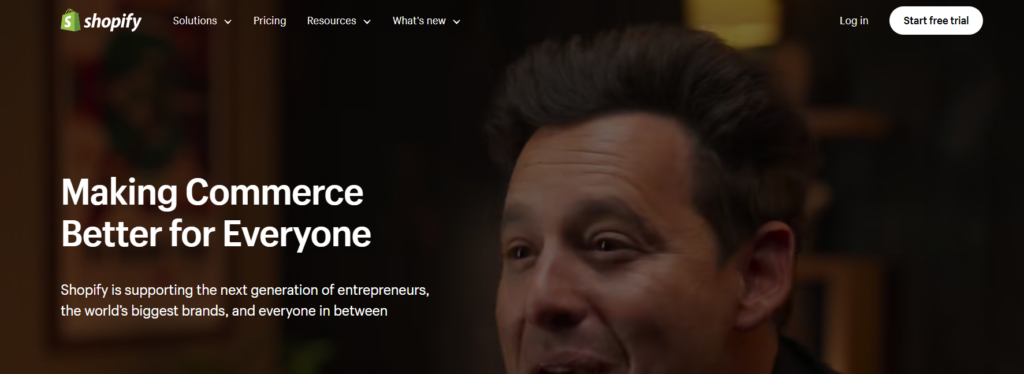
3. Shopify
Overview
Shopify is the leading website builder for e-commerce, offering a powerful platform specifically designed for online stores. It supports a wide range of business sizes, from small startups to large enterprises, providing tools to manage products, process payments, and handle shipping.
Features
- Robust E-commerce Features: Shopify offers everything needed to run an online store, including product listings, inventory management, and secure checkout options.
- Payment Gateways: Shopify supports multiple payment gateways, including its own Shopify Payments, which integrates seamlessly with the platform.
- Shipping Options: The platform provides various shipping options, including real-time carrier shipping, which calculates shipping costs based on the customer’s location.
Pricing
Shopify’s pricing starts at $39/month for the “Basic” plan, which includes all the essential e-commerce features. The “Shopify” plan, at $105/month, offers additional features like professional reports and international domains. The “Advanced” plan, priced at $399/month, includes advanced reporting and third-party calculated shipping rates.
Pros
- Comprehensive E-commerce Functionalities: Shopify offers an all-in-one solution for running an online store, with robust tools for managing products, customers, and orders.
- Scalability: The platform can grow with your business, supporting everything from small shops to large e-commerce operations.
- Extensive App Store: Shopify’s app store includes thousands of apps that add functionality to your store, from marketing tools to customer service integrations.
Cons
- Transaction Fees: Unless using Shopify Payments, transaction fees apply to each sale, which can add up over time.
- Limited Non-E-commerce Capabilities: Shopify excels at e-commerce but is less suited for businesses that need a general-purpose website.
Best For
Shopify is ideal for businesses that are primarily focused on online sales. It’s a powerful platform for any business looking to build and grow an e-commerce store with a wide range of features and scalability.
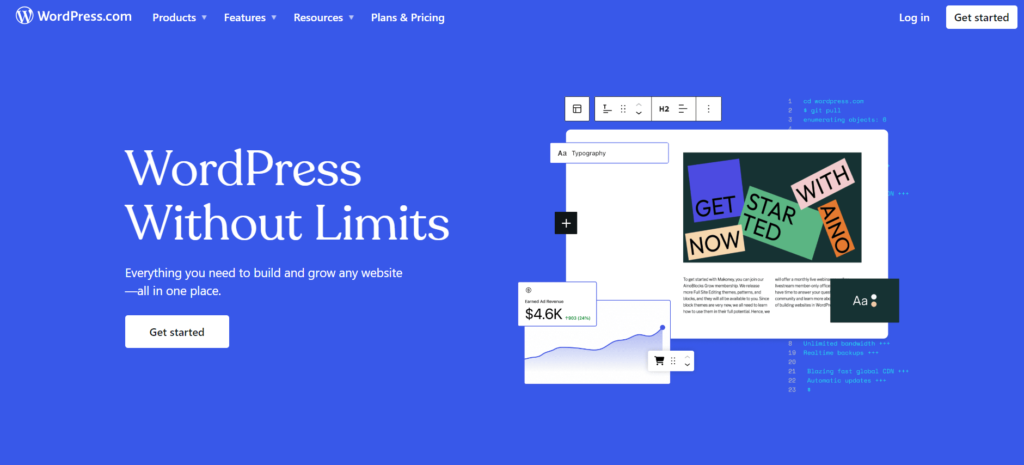
4. WordPress.com
Overview
WordPress.com offers a flexible platform that can be used to create anything from simple blogs to complex business websites. While it’s often associated with blogging, WordPress.com’s extensive plugin library and customizable themes make it a powerful tool for businesses looking for a highly customizable website builder.
Features
- Extensive Plugin Library: WordPress.com offers thousands of plugins that can add almost any functionality to your website, from SEO tools to social media integrations.
- Customizable Themes: The platform provides a wide range of themes that can be customized to fit your brand’s aesthetic and functional needs.
- SEO Tools: WordPress.com includes built-in SEO tools that help improve your website’s visibility in search engine results.
Pricing
WordPress.com offers a variety of pricing plans, starting with a free option that includes basic features. Paid plans range from $4/month for the “Personal” plan to $45/month for the “eCommerce” plan, which includes advanced e-commerce features and the ability to install third-party plugins.
Pros
- Highly Customizable: With access to a vast array of plugins and themes, WordPress.com offers unparalleled customization options.
- Strong Community Support: WordPress.com has a large user community, offering extensive documentation, forums, and tutorials.
- SEO Friendly: The platform is well-suited for businesses looking to optimize their sites for search engines.
Cons
- Requires Technical Knowledge: While powerful, WordPress.com can require a steeper learning curve, especially when adding custom functionality.
- Ongoing Costs: Premium themes, plugins, and hosting can add to the ongoing cost of running a WordPress.com site.
Best For
WordPress.com is best for businesses that need extensive customization and advanced features. It’s especially well-suited for businesses with specific needs that require the flexibility to add custom functionality.
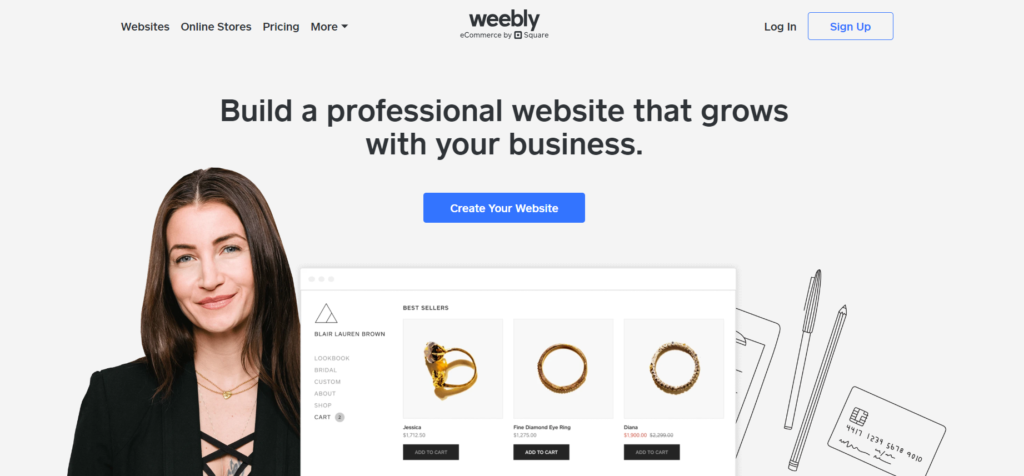
5. Weebly
Overview
Weebly is a user-friendly website builder that offers an intuitive platform for creating websites with minimal effort. Known for its simplicity, Weebly is a great option for small businesses and startups that need a basic website without the complexity of more advanced platforms.
Features
- Easy-to-Use Interface: Weebly’s drag-and-drop interface makes it easy to create a website, even for those with no technical background.
- Built-in SEO Tools: The platform includes basic SEO tools to help improve your website’s visibility in search engines.
- Marketing Options: Weebly offers integrated marketing tools, including email marketing and social media integration, to help grow your business online.
Pricing
Weebly offers a free plan with basic features, which includes Weebly branding. Paid plans start at $6/month for the “Personal” plan, which removes Weebly branding. The “Professional” plan, at $12/month, offers additional features like HD video and site search, while the “Performance” plan, at $26/month, includes advanced e-commerce tools.
Pros
- Simple Setup: Weebly’s ease of use makes it an excellent choice for beginners and small businesses.
- Integrated Marketing Tools: The platform includes tools for email marketing and social media integration, which can help businesses grow their online presence.
- Affordable Pricing: Weebly offers competitive pricing, especially for those who need basic website features.
Cons
- Limited Design Flexibility: Weebly’s design options are more limited compared to other platforms, which may be a drawback for businesses looking for a highly customized site.
- Fewer Advanced Features: While Weebly is great for basic websites, it lacks the advanced features and scalability of more robust platforms.
Best For
Weebly is best suited for small businesses and startups that need a straightforward, user-friendly platform to build a basic website. It’s ideal for those who prioritize ease of use over advanced features.
Comparison Table
To help you make an informed decision, here’s a side-by-side comparison of the top 5 website builders for businesses in 2024:
| Website Builder | Starting Price | Best For | Key Features | Pros | Cons |
|---|---|---|---|---|---|
| Wix | $14/month | Small to medium-sized businesses | Drag-and-drop editor, app market, customizable templates | Flexible, user-friendly, extensive app integration | Potentially high costs, performance issues |
| Squarespace | $16/month | Businesses focused on design and aesthetics | Sleek templates, built-in e-commerce tools, analytics | High-quality designs, strong customer support | Higher price, steeper learning curve |
| Shopify | $39/month | Businesses focused on online sales | E-commerce features, payment gateways, shipping options | Comprehensive e-commerce, scalable | Transaction fees, limited non-e-commerce features |
| WordPress.com | $4/month | Businesses needing extensive customization | Plugin library, customizable themes, SEO tools | Highly customizable, strong community support | Requires technical knowledge, ongoing costs |
| Weebly | $6/month | Small businesses and startups | Easy interface, built-in SEO, marketing tools | Simple setup, integrated marketing tools | Limited design flexibility, fewer advanced features |
Conclusion
Choosing the right website builder is a critical decision for any business. Each of the platforms discussed in this article offers unique features and benefits, making them suitable for different types of businesses.
- Wix and Weebly are excellent choices for small businesses and those looking for an easy-to-use platform.
- Squarespace is ideal for businesses that prioritize aesthetics and design.
- Shopify is the go-to platform for businesses focused on e-commerce.
- WordPress.com is perfect for businesses that need extensive customization and advanced features.
FAQs
Is Squarespace good for e-commerce?
Yes, Squarespace offers built-in e-commerce tools that are robust enough for small to medium-sized online stores. It’s particularly suited for businesses that value design and aesthetics, as it provides sleek, professional templates that enhance product displays.
What makes Shopify a top choice for e-commerce?
Shopify is specifically designed for e-commerce, offering comprehensive tools for managing online stores, including product listings, inventory management, multiple payment gateways, and shipping options. It’s scalable, making it suitable for businesses of all sizes, from startups to large enterprises.
How does WordPress.com compare to other website builders?
WordPress.com offers greater flexibility and customization compared to many other website builders, thanks to its extensive plugin library and customizable themes. It’s ideal for businesses that need advanced features and are willing to invest time in learning the platform. However, it may require more technical knowledge than platforms like Wix or Weebly.
Is Weebly suitable for larger businesses?
While Weebly is excellent for small businesses and startups due to its simplicity and ease of use, it may not be the best choice for larger businesses that need advanced features or extensive design flexibility. For more complex needs, platforms like Shopify or WordPress.com might be more appropriate.
What factors should I consider when choosing a website builder?
When choosing a website builder, consider your business needs, such as e-commerce capabilities, design flexibility, ease of use, scalability, and budget. Also, think about your technical expertise—some platforms are more user-friendly, while others offer more advanced customization options but may require coding knowledge.



