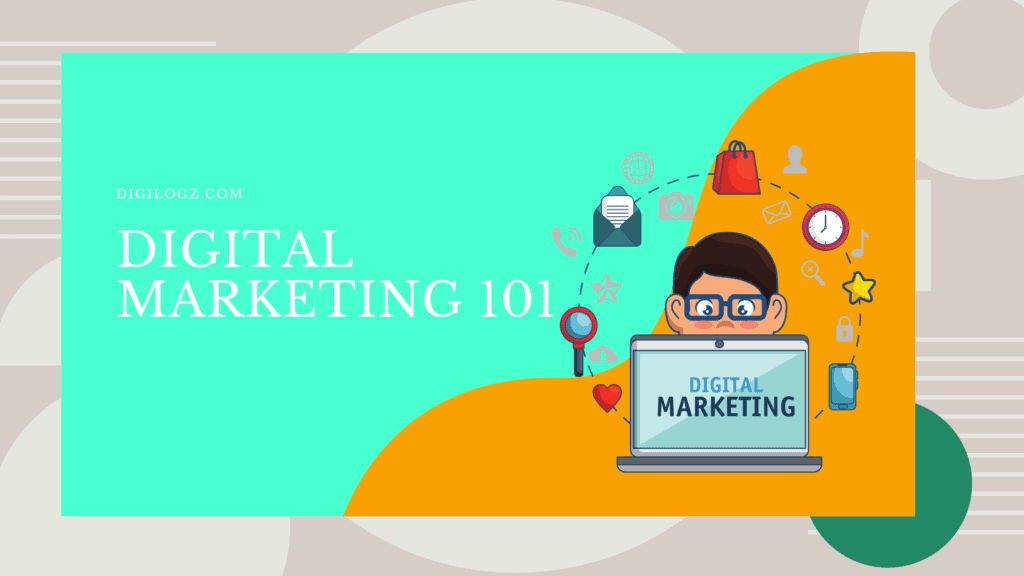What is Google Workspace (G-Suite)? A Comprehensive Overview of G-Suite, Pricing, Features, and Benefits Uncovered
Meta Description: Discover what Google Workspace (formerly G-Suite) is, including its pricing plans, features, and benefits. Learn how this comprehensive suite of productivity tools can transform your business, enhance collaboration, and ensure data security. Perfect for businesses of all sizes.
Introduction
In today’s digital age, businesses rely heavily on efficient and integrated digital tools to streamline operations and enhance productivity. Google Workspace, formerly known as G-Suite, stands out as a comprehensive suite of productivity and collaboration tools designed to meet the diverse needs of modern businesses. This article provides an in-depth look at Google Workspace, its pricing, features, benefits, and how it compares to other productivity suites.
What is Google Workspace?
Google Workspace is a cloud-based suite of productivity and collaboration tools developed by Google. Initially launched as Google Apps for Your Domain in 2006 and later rebranded as G-Suite, it became Google Workspace in 2020. This rebranding reflected its evolution into an all-encompassing work platform that integrates various Google services.
Key Components and Applications:
- Gmail: Email service with custom domain support and enhanced security features.
- Google Drive: Cloud storage for files with robust sharing and collaboration capabilities.
- Google Docs: Word processing tool with real-time editing and commenting.
- Google Sheets: Spreadsheet application for data analysis and collaboration.
- Google Slides: Presentation software for creating and sharing slideshows.
- Google Meet: Video conferencing tool for virtual meetings and webinars.
- Google Calendar: Scheduling and calendar application for managing appointments and tasks.
Google Workspace Pricing Plans
Google Workspace offers several pricing tiers to cater to businesses of different sizes and needs. Each plan includes a range of features to support productivity and collaboration.
Business Starter:
- Price: $6 per user/month
- Features: Custom business email, 30 GB cloud storage per user, video meetings with up to 100 participants, security and management controls.
Business Standard:
- Price: $12 per user/month
- Features: Everything in Business Starter, plus 2 TB cloud storage per user, video meetings with up to 150 participants and recording, enhanced security features.
Business Plus:
- Price: $18 per user/month
- Features: Everything in Business Standard, plus 5 TB cloud storage per user, video meetings with up to 250 participants, advanced security and compliance tools, eDiscovery, and retention.
Enterprise:
- Price: Custom pricing
- Features: Everything in Business Plus, plus unlimited cloud storage, advanced security and management controls, enhanced support, and more.
Table 1: Google Workspace Pricing Plans
| Plan Name | Price per User/Month | Features Included |
|---|---|---|
| Business Starter | $6 | Custom business email, 30 GB cloud storage per user, video meetings with up to 100 participants, security and management controls. |
| Business Standard | $12 | Everything in Business Starter, plus 2 TB cloud storage per user, video meetings with up to 150 participants and recording, enhanced security features. |
| Business Plus | $18 | Everything in Business Standard, plus 5 TB cloud storage per user, video meetings with up to 250 participants, advanced security and compliance tools, eDiscovery, and retention. |
| Enterprise | Custom Pricing | Everything in Business Plus, plus unlimited cloud storage, advanced security and management controls, enhanced support, and more. |
Best Plan Recommendations:
- Small Businesses: Business Starter or Business Standard for cost-effective collaboration.
- Medium-Sized Businesses: Business Standard or Business Plus for more storage and advanced features.
- Large Enterprises: Enterprise plan for comprehensive security, compliance, and support.
Features and Benefits of Google Workspace
Google Workspace offers a plethora of features designed to enhance productivity and collaboration across teams and organizations.
Collaboration Tools and Real-Time Editing:
- Real-time co-editing in Docs, Sheets, and Slides.
- Integrated chat and comments for seamless communication.
Cloud Storage and File Sharing:
- Secure cloud storage with Google Drive.
- Easy file sharing with customizable access controls.
Integration with Other Google Services:
- Seamless integration with Google Maps, YouTube, Google Photos, and other services.
- API support for custom integrations.
Security Features and Compliance:
- Advanced security measures like two-step verification and security key enforcement.
- Compliance with global standards such as GDPR, HIPAA, and ISO/IEC 27001.
Table 2: Key Components and Applications of Google Workspace
| Application | Description |
|---|---|
| Gmail | Email service with custom domain support and enhanced security features. |
| Google Drive | Cloud storage for files with robust sharing and collaboration capabilities. |
| Google Docs | Word processing tool with real-time editing and commenting. |
| Google Sheets | Spreadsheet application for data analysis and collaboration. |
| Google Slides | Presentation software for creating and sharing slideshows. |
| Google Meet | Video conferencing tool for virtual meetings and webinars. |
| Google Calendar | Scheduling and calendar application for managing appointments and tasks. |
Google Workspace vs. Competitors
Comparing Google Workspace with other productivity suites can help businesses choose the best solution for their needs.
Microsoft 365:
- Pros: Comprehensive suite with robust desktop applications, strong enterprise features, extensive support.
- Cons: Higher cost for premium plans, steeper learning curve for new users.
Zoho Workplace:
- Pros: Affordable pricing, wide range of applications, integrated CRM and project management tools.
- Cons: Less polished user interface, limited third-party integrations.
Cost-Effectiveness and Feature Comparisons:
- Google Workspace offers competitive pricing with strong collaboration tools.
- Microsoft 365 provides extensive features but at a higher price point.
- Zoho Workplace is cost-effective but lacks some advanced features.
Table 3: Google Workspace vs. Competitors
| Competitor | Pros | Cons |
|---|---|---|
| Microsoft 365 | Comprehensive suite with robust desktop applications, strong enterprise features, extensive support. | Higher cost for premium plans, steeper learning curve for new users. |
| Zoho Workplace | Affordable pricing, wide range of applications, integrated CRM and project management tools. | Less polished user interface, limited third-party integrations. |
| Google Workspace | Competitive pricing with strong collaboration tools. | Limited offline functionality in comparison to Microsoft 365 desktop applications. |
Use Cases for Google Workspace
Google Workspace caters to a variety of business environments and needs, from small businesses to large enterprises and educational institutions.
Small Businesses:
- Affordable plans with essential collaboration tools.
- Easy to set up and manage.
Large Enterprises:
- Advanced security and compliance features.
- Scalable to accommodate large teams and complex workflows.
Educational Institutions:
- Google Workspace for Education offers tools for classroom collaboration.
- Facilitates remote learning with Google Meet and Classroom.
Benefits for Remote Teams and Freelancers:
- Real-time collaboration tools for seamless remote work.
- Cloud-based access to files and applications from anywhere.
Table 4: Use Cases for Google Workspace
| Use Case | Benefits |
|---|---|
| Small Businesses | Affordable plans with essential collaboration tools; Easy to set up and manage. |
| Large Enterprises | Advanced security and compliance features; Scalable to accommodate large teams and workflows. |
| Educational Institutions | Tools for classroom collaboration; Facilitates remote learning with Google Meet and Classroom. |
| Remote Teams & Freelancers | Real-time collaboration tools for seamless remote work; Cloud-based access from anywhere. |
Tips and Tricks for Maximizing Google Workspace
Leveraging the full potential of Google Workspace requires understanding its lesser-known features and best practices.
Productivity Hacks:
- Use keyboard shortcuts for faster navigation and task completion.
- Utilize Google Keep for note-taking and task management.
Integration with Third-Party Apps:
- Connect with apps like Trello, Slack, and Asana for enhanced productivity.
- Use Zapier for automated workflows and integrations.
Best Practices for Effective Usage:
- Organize Google Drive with folders and consistent naming conventions.
- Set up shared drives for team projects to centralize files and resources.
Migrating to Google Workspace
Transitioning to Google Workspace can be smooth with proper planning and execution.
Step-by-Step Guide for Migration:
- Assess current infrastructure and identify migration needs.
- Set up Google Workspace accounts and configure domain settings.
- Migrate data from existing systems (emails, files, calendars).
- Train staff on using Google Workspace tools.
Best Practices for a Smooth Transition:
- Communicate the migration plan and timeline to all users.
- Provide comprehensive training and support resources.
Common Challenges and Solutions:
- Data Migration Issues: Use Google’s migration tools and support for assistance.
- User Adoption: Encourage usage through training and demonstrating benefits.
Security and Compliance in Google Workspace
Google Workspace prioritizes security and compliance, ensuring data protection for businesses of all sizes.
Data Protection and Encryption:
- End-to-end encryption for data at rest and in transit.
- Regular security audits and vulnerability assessments.
Admin Controls and Compliance Features:
- Granular admin controls for managing user access and permissions.
- Compliance with industry standards like GDPR, HIPAA, and ISO/IEC 27001.
Regular Updates and Security Patches:
- Continuous updates to address security vulnerabilities.
- Automatic deployment of patches and new features.
Conclusion
Google Workspace offers a robust suite of tools that can transform the way businesses operate, enhancing collaboration, productivity, and security. With flexible pricing plans, advanced features, and comprehensive support, it is an excellent choice for businesses of all sizes. Whether you are a small business, a large enterprise, or an educational institution, Google Workspace provides the tools and resources needed to succeed in the digital age. Consider starting a free trial or consultation to explore how Google Workspace can benefit your organization.
FAQs
How much does Google Workspace cost?
Google Workspace offers several pricing plans, starting at $6 per user/month for the Business Starter plan and going up to custom pricing for the Enterprise plan.
What are the key features of Google Workspace?
Key features include collaboration tools, cloud storage, integration with other Google services, and advanced security measures.
How does Google Workspace compare to Microsoft 365?
While both offer comprehensive productivity suites, Google Workspace excels in real-time collaboration and integration with Google services, while Microsoft 365 offers robust desktop applications and enterprise features.
What are the benefits of using Google Workspace for businesses?
Benefits include enhanced collaboration, improved productivity, scalable plans, and robust security features.
How can I migrate to Google Workspace?
Migrating to Google Workspace involves assessing your current infrastructure, setting up accounts, migrating data, and training staff on using the new tools.